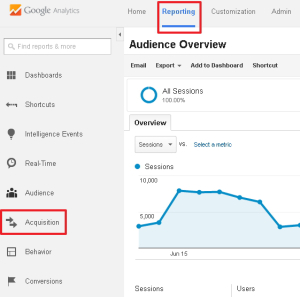It can be difficult to know whether your work on social media is making a difference, so it’s important  to know what to measure and how.
to know what to measure and how.
- Metrics you should measure
- Using Google Analytics to measure traffic from social media
- Using Bitly to measure clicks on links
- Using sentiment to measure positive and negative engagements
1. Metrics you should measure
Reach & how much it increases over time
Reach is the potential audience – On Twitter, reach is the number of followers you have. On Facebook, it is the total number of likes on your page. Of course, not everyone who followers you on Twitter or likes your Facebook page will see your posts. This may because they aren’t online when you post, in the case of Twitter, or because Facebook has filtered your post out of some people’s newsfeeds.
How to measure it: Keep a spreadsheet tracking how many Twitter followers or likes to your Facebook page you receive each month.
What it tells you: how your reach has improved month on month and whether you’re retaining and attracting followers.
Engagement and Amplification
Engagement is when a social media user engages with your content – on Twitter this is in the form of a reply or a favourite, on Facebook it’s a like or a comment.
Amplification is when a social media user shares your content so that more people see it. On Twitter this is a retweet or a modified tweet.
How to measure it: On Facebook you can find data on the number of comments, likes and shares under each post. On Twitter click on a tweet to see the number of retweets and favourites as well as a list of replies.
What it tells you: which of your posts are most popular. By identifying which posts are most popular you can tailor your content.
Acquistion
Acquisition tells you how people are finding your website. Use Google Analytics to measure this (see below).
What it tells you: whether people are clicking through to your website from your social media content and how useful they are finding the site when they’re there.
2. Using Google Analytics to measure traffic from social media
Using Google Analytics you can find out how many people are finding your site via social media and even get an idea of how useful they’re finding the content.
Find out how to set up a Google Analytics account if you don’t already have one.
Find out which social networks are referring traffic to your site by clicking on ‘Reporting’ then ‘Acquisition’.
Under Acquisition select Social and then Network Referrals. You’ll then be able to see a report outlining where traffic to your site has come from.
Have a look at which social networks are performing best. Does it reflect the number of followers or likes you have? Does it reflect the number of links which you share? If one network is lagging behind you may want to reconsider the timing of your posts or the content you share.
Click on a network to see which pages each network is referring web users to.
Looking at the numbers for sessions, average session duration and pages/session should give you an idea of how many people are visiting the page from social media and how many are finding it useful.
If a page has a low average session duration have a look at the content on the page – is it relevant to the posts which were made? It’s important to find a balance so that the page has enough information but isn’t too long as this can be overwhelming.
If the pages per session are low check that there are prominent and useful links on the page. Consider adding a call to action to pages to give site visitors a clear next step to take.
3. Using Bitly to measure clicks on links
You may be familiar with using Bitly to shorten social media links, but it can also be used to track how many people have clicked on or shared your link.
You’ll need to create a Bitly account. It’s free and you can sign up using your Twitter or Facebook account or with your email address. When you sign in and shorten a URL, you’ll also be able to see how many times the bitlink was clicked and shared. You’ll also be able to see what time the bitlink was clicked on.
4. Using sentiment to measure positive and negative engagements
Whereas other metrics can measure how often you’re mentioned on social media they can’t tell you whether these comments are positive, negative or neutral.
Go through your mentions or comments and make a note of how many are positive, negative or neutral. Then use those figures to work out what percentage are positive. Over time you want to see an increase in the percentage of positive comments.
Identifying popular content
It can be useful to make a note of what kind of content seems to have the best response. Are local stories more popular that national or international? Do feel-good stories do particularly well? Do people seem to prefer informative posts over campaign appeals?
Identifying popular content means you can plan to include more posts of a similar nature or even apply lessons to the less popular content. For example, if your followers seem to prefer local stories over campaigns you could emphasise the local impact or interest.
5. Further resources you may find helpful
- Find all of our social media guides
- To listen to our Social Media manager responding to partner’s questions about social media, see our Social media Q&A