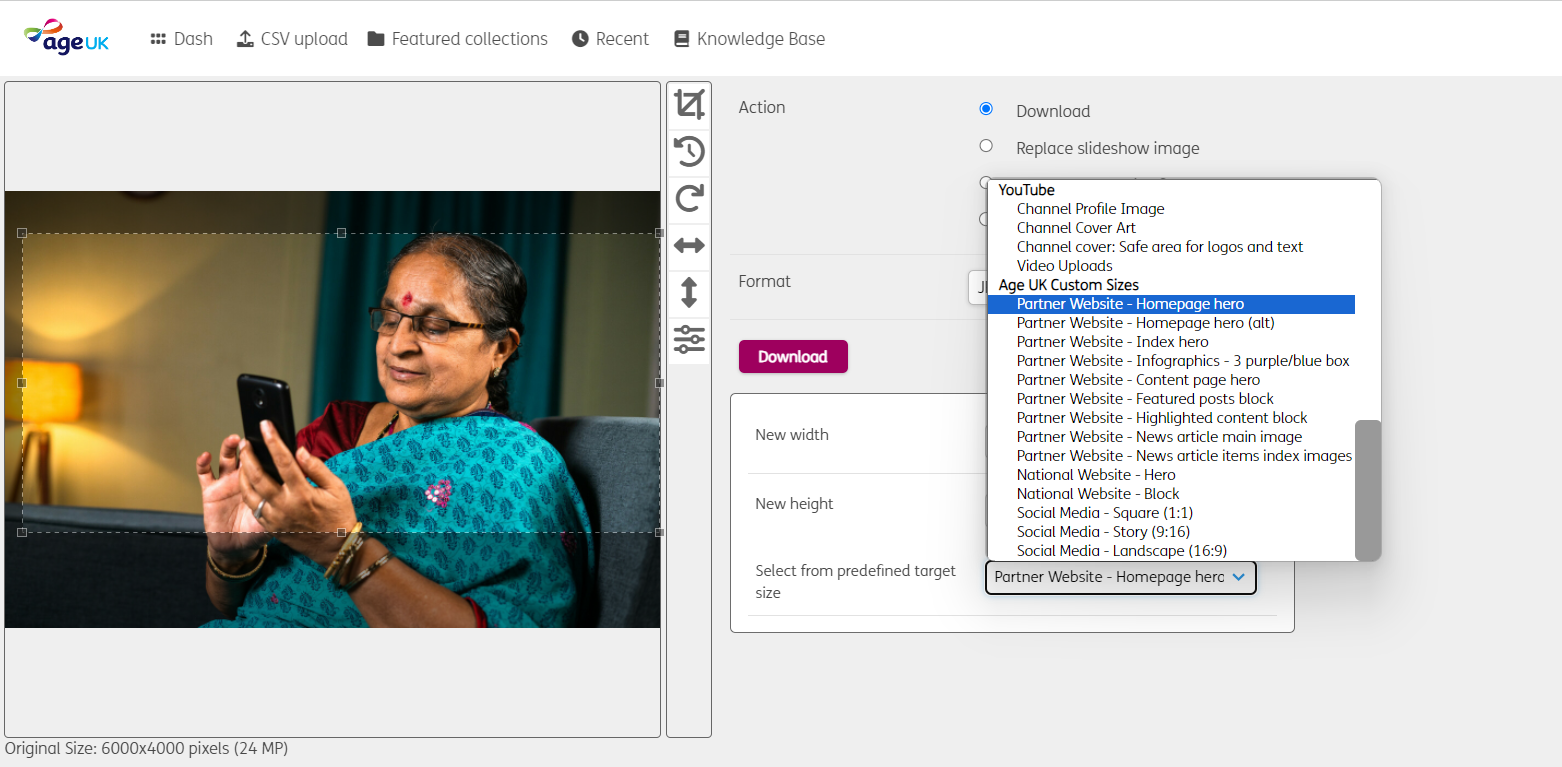The New Brand Hub is live!
Find out how to access all the great resources on the new platform.
You may have seen our recent announcements in Signpost letting Partners know that our new and improved Brand Hub is now live!
Many Local Partners use Brand Hub to create branded templates to help them promote and market their services. Our new platform is provided by RightMarket and is also integrated with another system for downloading images and files called ResourceSpace.
You may already have a Brand Hub account and use it to download images. If so, you should already have received a password reset email for ResourceSpace, but you will need to register for access to the RightMarket platform as well.
Thanks to the great feedback we’ve received from our RightMarket user champions and our recent Brand Hub Q&A sessions, we are planning to add social media templates soon. Look out for future announcements in Signpost for the latest updates on new templates and assets.
We’ve also added settings in ResourceSpace so that you can easily crop images to fit your website and social media platforms. When you have selected an image, go to ‘image tools’ and click on the crop icon to bring up the drop-down list labelled ‘Select from predefined target size’ to find the one you need.
If you haven’t already registered, please visit Brand Hub to see instructions on how to register to access the new platforms.
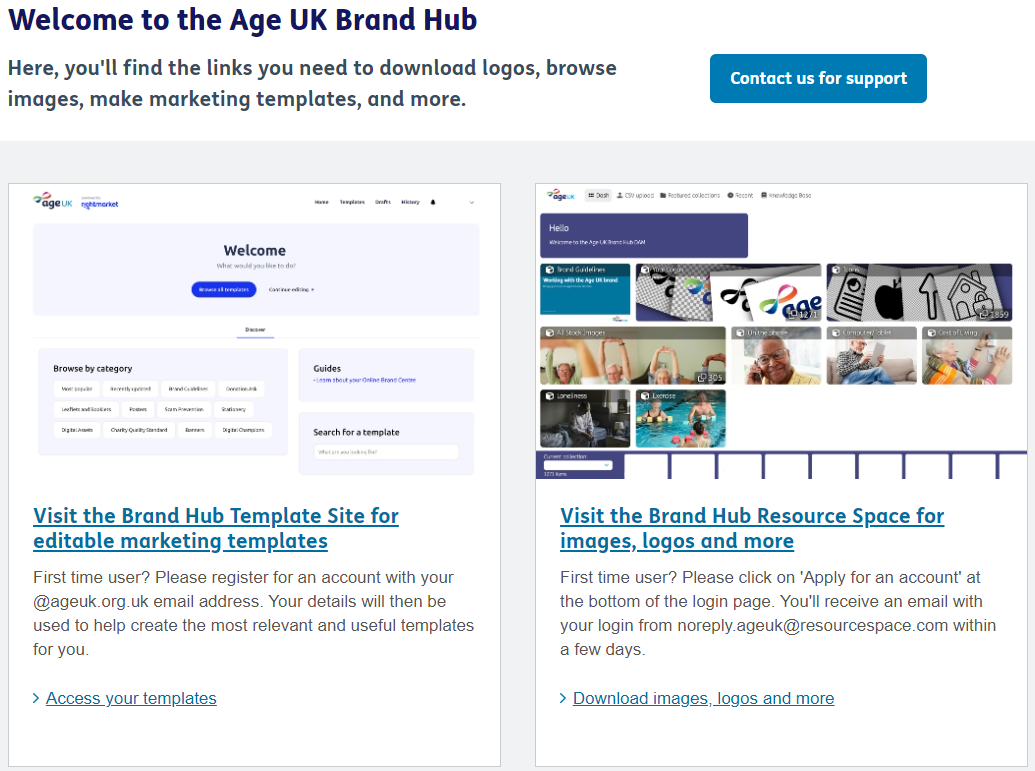
Here’s a reminder about the two systems and how they work:
RightMarket – the system for creating and updating templates |
ResourceSpace – where you can find and download images and files |
| It’s very intuitive – very little training’s needed to get started | Download images and logos whenever you need them |
| You’ll see the changes you’re making as you make them, and it’s easy to save your work | Syncs up with RightMarket, so your images will be ready and waiting to use |
| The templates are flexible but still fully branded | Supports a wide range of document types |
| There are no user limits – everyone who wants a login can have one | There are no user limits – everyone who wants a login can have one |
| There’s online support there and then – no more waiting for a reply to your email | |
|
You can send feedback and request new templates within RightMarket |
We’ve created a Getting Started with RightMarket guide so you will be ready to start using the templates straight away once you’ve registered.
We are so grateful to all the Partners who have helped to develop our new systems by sharing their feedback and testing the templates. Here’s some what some of our RightMarket user champions have said so far:
“Very simple and easy to use.”
“It’s a foolproof system that helps us to create on-brand assets. It takes the guess work out of design layouts so you can have something made up quickly. It’s great!”
“RightMarket is an essential tool to ensure we all have access to relevant templates which are correctly branded, will ensure there’s a level of consistency across the networks and easy to use and adapt to your own needs.”
“A framework in which you can create resources within the parameters of agreed brand guidelines, without the worry of getting things ‘wrong’.”
“It’s good to be guided by designers who know what they’re doing, so that we can produce professional looking, brand compliant materials.”
We’d love to hear your thoughts too; you can share your feedback, suggest a new template or ask for help directly on the RightMarket platform, or email brandhub@ageuk.org.uk if you have any questions on our Brand Hub ResourceSpace or anything else brand related.