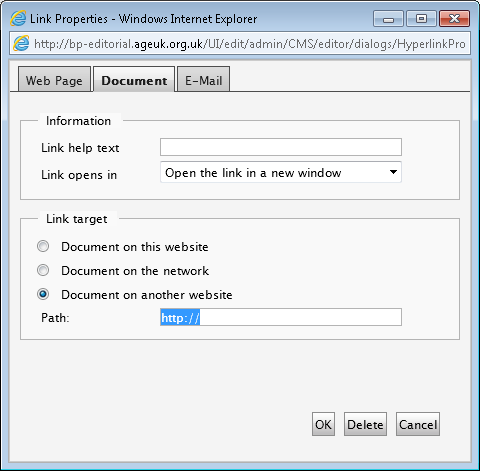Brand partners across the country offer information and advice services to older people and their families and friends. As this is such a vital part of the service partners offer, we have written some advice to help you promote your service online, and some guidelines on best practice for using your website for information and advice provision.
- Promoting your information and advice services on your website
- Providing online I&A
- Linking to Age UK information guides and factsheets
- How to link to guides and factsheets
Promoting your information and advice services on your website
Many partners have a page on their website with details of the information and advice services that they offer – which is a great way to publicise the service to those who will look up your details online before getting in touch.
Have a look at these examples from partners and their information and advice service pages:
You don’t necessarily need a complex page with lots of images and links if you don’t feel that works for you. The key things to remember are these:
- Include a short description of what information and advice you provide. This could be a bullet point list of what topics you are able to help with.
- Tell people how they can access the service. Include all contact details that are applicable, such as phone numbers, addresses, emails, and opening times.
- Tell people clearly if there is any cost. If the service is free, highlight that throughout the copy.
- If you have any quality marks, put the logo of the quality mark on the page and make sure you explain that you are accredited and what that means for the people accessing your service.
Providing online I&A
You may be wondering about whether or not to put the information and advice you provide online. For example, you may consider putting a page on your website with details of benefit rates, how social care fees are calculated, or information about the State Pension.
We don’t recommend that you do this, for a few reasons.
Firstly, all the information and advice you need is provided on the Age UK national website, written with the help of both internal and external experts in the fields of benefits, social care, health and housing. That means you don’t have to rewrite or repeat that information on your own website, you can just link through to it.
The national website covers these topics:
Money matters:
There are pages on each type of benefit with their up to date rates, plus information on pensions, legal issues, and consumer advice.
Health and wellbeing:
There are pages on types of conditions that may affect older people, advice on dementia, healthy eating and exercise tips.
Home and care:
Here you can find information up to date information about how social care fees are calculated by local authorities, how to find a care home, and staying safe at home.
Work and learning:
Go to this section for advice on work and employment, including redundancy, computer classes, and staying safe online.
Secondly, information on advice topics such as benefits, pensions, housing and social care changes regularly and needs to be kept constantly checked and updated. By linking through to the national Age UK information and advice pages, you don’t have to worry about constantly checking your own information and updating it. This will save you time and resources.
There are some partners who have out of date information and advice on their websites, including out of date benefit rates. Please check to make sure this doesn’t apply to you.
Can we link to the Age UK information guides and factsheets?
Age UK provides a number of information guides and factsheets which are written and peer reviewed by experts. These are updated on a regular basis.
If you would like to link to these factsheets and guides, you can find them all on the Age UK national site information resources page.
We like the way that Shropshire and Telford have done it on their page.
But you don’t need anything fancy, a simple link will suffice. Remember to make it clear that people will be taken to the Age UK national site when they click the link, so they don’t get confused about why they are no longer on your site.
What not to do
Some partners have saved the PDF of a factsheet or guide, saved it into their website’s folders, and then uploaded it to their own website. We don’t recommend that you do this.
That’s because all factsheets and information guides are reviewed and updated regularly. When they are updated, the Age UK national site will automatically have the most up to date version. If you have downloaded and saved an older version of a guide or factsheet to host it on your website as a download, it won’t be updated.
The only way you can ensure that you have the most up to date version of a guide or factsheet on your website is to ensure that you provide a link to it on the Age UK national site. There is a guide below on how to do this.
There are some partners who have out of date factsheets and guides available to download on their websites. Please check to make sure this doesn’t apply to you.
If you are not sure, contact us at partner.content@ageuk.org.uk and we can help you with this.
Guide on how to link to Age UK Guides and Factsheets
To ensure that you’re always linking to the most recent version of an Age UK Factsheet or Guide, avoid downloading documents from this page and uploading them to your site as a ‘document on this website’.
Instead, upload them as links by pasting the PDF link into the ‘document on another website’ field in the ‘link properties’ box. As always, please remember to delete the pre-populated ‘https://’ that appears in this field before adding the link.
N.B. The link can also be added as a ‘page on another website’ in the ‘web page’ tab.
By linking directly to the documents on the Age UK website, any changes made to these documents will be automatically reflected on your site. If you have any guides and factsheets that have been uploaded as documents to your website, please change these so they link directly to the documents on this page.
If you need help with any of this please don’t hesitate to contact the network content team at partner.content@ageuk.org.uk and we would be happy to help.