Once your website has been upgraded and is live on the new CMS, Partner content* will provide you with a link to a custom web analytics dashboard, with your key website statistics.
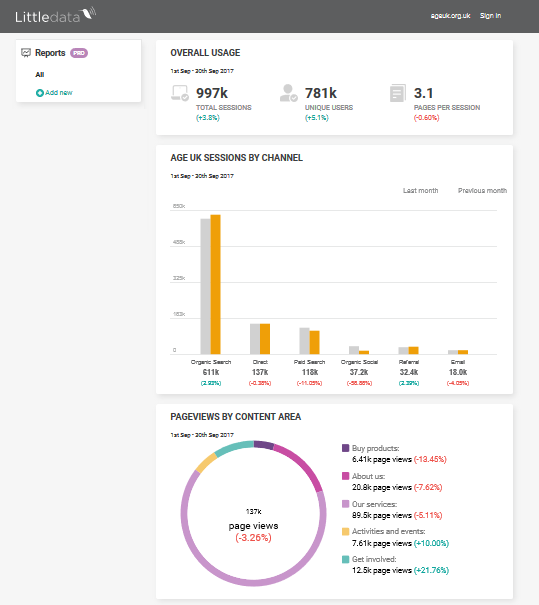
Age UK example dashboard
The dashboard will give you an instant insight into how your website is performing:
- How many users are visiting your site
- Which pages are the most popular
- Where your users are finding your website, e.g. from search engines or other websites
Monthly emails: In due course, Littledata will begin emailing you a report with how your website metrics are comparing to the previous month.
All this is to enable you to continually improve your website content.
This dashboard works using your google analytics data but gives you the top-level details. However if you want to know more detailed statistics, or you need to look at user journeys, Google analytics will give you this level of detail, which you should all have access to. Google Data Studio allows you to present this data as a customised report.
If you need any more information on the terms used on the dashboard, look at our glossary at the end of this article.
Main features
When you access your dashboard, you will see a tab on the left – Reports.
Reports tab
This feature will be crucial in analysing your local site. Data will be displayed through four different reports:
- Overall usage: this shows you the number of visits, total users (unique visitors), and average pages per visit for the last month, and how these have changed compared to the previous month.
- Sessions by channel: how many visits each of your marketing channels brought to your site, compared with the previous month.
- Page views by content area: which areas of your website attracted the most page views, and the change in this from the previous month.
- Top pages: Which pages cause users to enter or exit your site. This may help you decide where your navigation needs improving.
Having a problem with the dashboard?
If you are having any technical issues, or have any feedback on how the dashboard could be improved, get in touch with help@littledata.io.**
________________________________________________________________________________________________________________________________________________________
Dashboard glossary
Pageviews: This is the number of times users view a page that has the Google Analytics tracking code inserted. This covers all page views; so if a user refreshes the page, or navigates away from the page and returns, these are all counted as additional page views.
Unique pageviews: The unique pageview number counts all the times the page was viewed in an individual session as a single event; so whether a visitor viewed the page once in their visit or five times, the number of unique pageviews will be recorded as just one.
Sessions: The individual periods of time that visitors spend on your site. A visit is ended either after 30 minutes of inactivity or if the user leaves your site for more than 30 minutes (if a user leaves your site and returns within 30 minutes, this is counted as part of the original visit).
Unique users: When a user visits your site for the first time, a new unique user is recorded. The dashboard is able to recognise whether a user has been to the site before through the use of cookies. This means that if a user deletes their cookies, or accesses the site through a different browser or machine, then they may be mistakenly added as a new unique visitor; for this reason Google Analytics tends to place more prominence on the sessions data.
Bounce rate: Bounce rate is the percentage of visitors who come to your website and leave without viewing any other pages on your website.
Entrances: This is the number of entries by visitors into the pages of your website.
Exits: This is the number of exits from your website.
Traffic
Organic search: Users that came to your site by clicking on the links (which haven’t been advertised) on a search engine results page; these results appear below the search engine adverts and are determined by how well the page is optimised for search engines.
Paid search: Users who clicked on one of your paid search engine adverts.
*The dashboards are supplied and created by Littledata for partners. Any technical issues may be passed onto Littledata who will deal with them.
** Littledata may contact you periodically to ask for feedback on your experience of using the dashboard.
