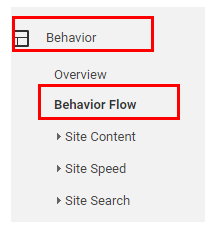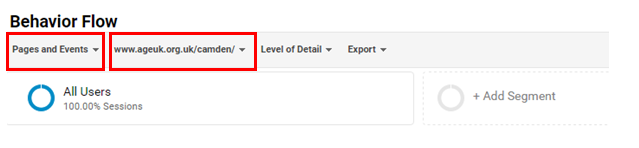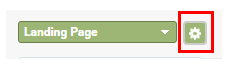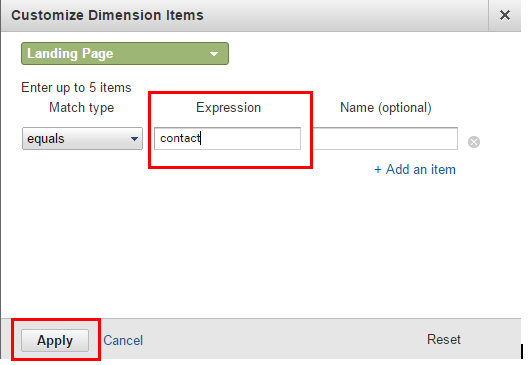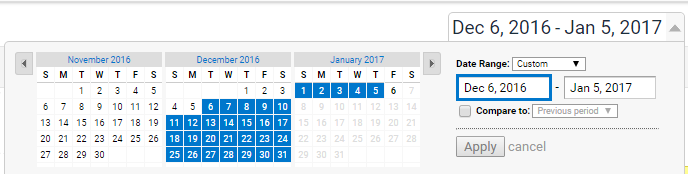The visitor journey is the route that each visitor takes through your site. It begins at the ‘entry page’ (the first page that a visitor comes to – this will usually be the homepage) and can take any route through your site until the visitor leaves through the ‘exit page’.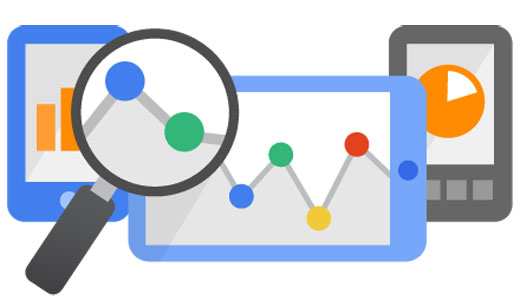
- Video on user journeys
- How to find out about behaviour flows in Google Analytics
- Questions to ask about the user journey
- Other resources you may find helpful
1. Watch our video on user journeys
2. How to find out about behaviour flows in Google Analytics
To find out about behaviour flow, click on Behaviour, and then Behaviour flow in the menu:
You can select the page you want to view by selecting Pages and events and then the page you want from the menu.
Or you can find a landing page by selecting the landing page icon:
Fill in the pop up box – under Expression type in the word or name of the page you want to look at e.g. Contact, and a list of relevant pages will come up. Select the one you want, and click Apply.
Don’t forget to change the date range for the dates you need:
3. Questions to ask about the user journey
Are there any pages that crop up repeatedly in a visitor journey?
It could be that people are getting stuck in a circle of the same pages and not able to find what they want. Go to that page and see if it needs anymore links or information, or if any of the existing links are confusing or misleading.
Is one page standing out as a common exit point?
This isn’t necessarily a bad thing – if people are finding what they need on a page then it’s natural that they will leave from that page. But check that the page is giving visitors somewhere else to go – with links to new and relevant content throughout and at the bottom of the page.
Are there any pages which aren’t featured prominently in the visitor journey which you think should be?
Check how easy it is for visitors to find the page by going to the homepage and imagining that you’re coming to it for the first time – would you be able to find it easily? Is it linked to from all other relevant pages?
Are there any pages that are unexpectedly popular as a starting page?
Take a look at them and see if you can improve the content on these pages to give the best first impression possible. Also see if you can add any more links on the page to other relevant or popular pages.
4. Other resources you may find helpful:
- Understanding your users with Google Analytics
- Understanding how your website performs using Google Analytics
- Tracking campaigns using Google Analytics
- Setting up and accessing your Google Analytics account