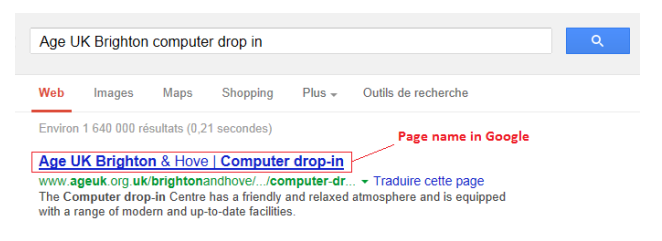Search engine optimisation is important to make sure your  website pages come up in search results online. On this guide you will find out:
website pages come up in search results online. On this guide you will find out:
- What are search engines and how do they work?
- What is search engine optimisation?
- Ways to make sure your website appears in search engine results
- Useful resources
1. What are search engines and how do they work?
A search engine’s sole aim is to deliver relevant content to its users. There are five main steps search engines go through in order to find content to list in results.
a) Crawl
A search engine robot will crawl or spider its way through content, following links and making a copy of interesting pages on your site. Generally sites with frequent changes will get visited by the robot more often.
b) Cache
The search engine will then store data about your site. Depending on your crawl rate this can be weeks or months out of date. To see your latest cache in Google, type in cache: followed by your website address. For example, cache: https://www.ageuk.org.uk
c) Indexing
The search engine will then apply your search results and links to its current index of your site.
d) Ranking
Next the keywords on your website page will be positioned on a search engine, anywhere from number 1 to somewhere in the billions. Everyone wants to be number 1, but obviously no every website can be.
e) Search Engine Results Page (SERP)
This is the list of links to website pages that you get when you make a search on a search engine.
2. What is search engine optimisation (SEO)?
Search engine optimisation refers to ensuring your website comes up on search engine results.
When someone is using a search engine to find something, they will get two different types of search results; Organic and Paid.
Most of the results are shown because they are deemed relevant by the search engine’s own algorithm (that’s called an “organic” search result). Other results will come up because the owner has paid for them to be on the results page. These are advertisements, often called Pay per click (PPC).
In the image below from a Google result for ‘carehome uk’, Alzheimer’s has paid for their page to come up. There is an advert symbol next to the result, ringed in red. Carehome.co.uk below is an organic search result – the search engine has put it there because it is seen as relevant content. They have not paid for their page to appear.
There are lots of things you can do to improve your ranking on search engine results without having to pay, so that when a user is looking for something, your page comes up on the search results.
3. Ways to make sure your website appears in search engine results
a) Using the settings tab in Episerver
Every single page of your website includes a settings tab which is the place to start when it comes to SEO.
For every new page you create, click on the settings tab and fill in the fields below the Information for Public Search Engines heading:
- Page name for Google etc.
- Page description for Google etc.
- Page keywords for Google etc.
Page name for Google
The page name will be displayed in the bar at the top of your browser or page tab. It is also normally be the link text displayed within search engine result listings. A well-structured page name (or title tag) is one of the most important things you can do to improve a page’s search engine ranking.
Page description for Google
This will be displayed underneath the page name in search engine result listings. It acts as a preview of the page content and could encourage web users to click on your page.
Your page description should be roughly 120 characters long, including spaces. This means that it will display well on desktops and mobile devices. If it’s too long then it will get cut-off and if it’s too short then Google may fill in the missing characters with content on the page.
Follow these tips for a great page description:
- Try to include the keywords and phrases people will search to find your page.
- Show facts about the content on the page that are not represented in the title
- Avoid promotional language and concentrate on facts: Search engines often filter out marketing language, as it’s not helpful for search users.
- Make sure that the description for each page is unique. It may be tempting to use the same meta description for each page but try to tailor the description to the content on the page.
Page keywords for Google etc.
You can’t see page keywords in search engine results or on your website, they are purely behind-the-scenes. You should enter about five keywords into this field that relate to your page. The page keywords on the Age UK Brighton and Hove computer drop-in page are: Age UK Brighton & Hove, Computer drop-in, computer training, older people, drop in computer centre, Brighton, hove.
b) Don’t hide pages
Hidden pages aren’t ranked by Google so make sure any pages you want in the search engine results aren’t hidden.
To unhide your page log in to Episerver, go to the ‘search enguine’ tab on the page then scroll down to ‘Apply NoIndex Meta Tag’ and Apply NoFollow Meta Tag’ is unticked. Then publish the page.
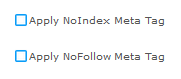
Note: it may take a while for Google to re-catalogue your site and display your homepage in search results.
c) How content affects SEO
Well-written and well-structured content is vital to achieve a successful natural search ranking. See our advice about writing good copy for your website – following the advice will make sure your copy is also search engine friendly.
Adding new content to your website regularly will ensure that Google crawls your website frequently – leading to an improvement in your ranking in search results.
Use keywords
It’s important to incorporate keywords and search terms early on in your page content and always make sure the flow of the page is natural. Identify the keywords you expect users to put into search engines to find similar content to yours. Then make sure you sprinkle these search terms naturally throughout your page.
Think about:
Branded keywords – such as your Age UK name, service and campaign names
Unbranded keywords – general words and phrases people might search to find your page
Use keywords in meaningful subheadings, link text, and image or document file names.
Our guide on web accessibility contains advice on headings, links and image text which can also impact your SEO.
4. Useful resources
You might find these resources on SEO helpful:
Google SEO Starter guide
VARVY – an app that lets you check in an instant whether or not your page is SEO friendly. Enter the URL of the individual page you want to check and see what recommendations it makes for improving the SEO ranking.