If you have lost the account details for Google Analytics, or want to be added as a user, this page tells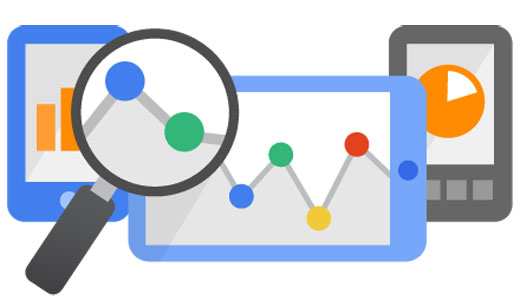 you how.
you how.
- Recover a Google Analytics account
- Add a user to a Google Analytics account
- Other resources you may find helpful
1. Access your Google Analytics
Step one: You will need to know who the Google Analytics account holder was in your organisation. They should then be able to give you access to the account.
Step two: If you don’t know who the account holder is, then create or identify an email address that you want to use going forward e.g john.smith@ageukanytown.org.uk and sign up for a Google account using your chosen email address.
Step three: Email partner.content@ageuk.org.uk and we will give you have access to the correct GA account through the email address/ google account.
2. Add a user to a Google Analytics account
If you want to be added or add someone to your Google Analytics account so they can access the data, here is the process outlined on the Google support forum.
3. Other resources you may find helpful:
- Understanding your users with Google Analytics
- Understanding user journeys with Google Analytics
- Understanding how your website performs using Google Analytics
- Tracking campaigns using Google Analytics
