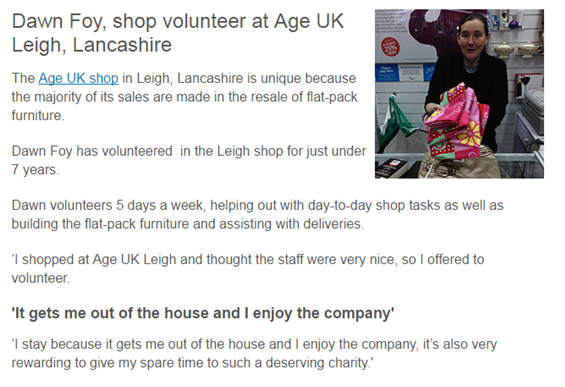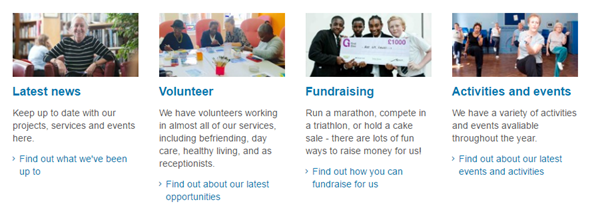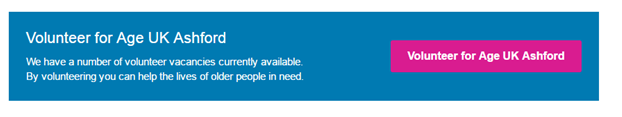By following the simple steps below you can use your website to engage volunteers and even  get them to sign up online. This page covers:
get them to sign up online. This page covers:
- Your volunteering page – what to include
- Using contact forms to receive enquiries
- Adding a call for volunteers on your homepage
1. Your volunteering page – what to include
It’s a good idea to have a page about volunteering on your website. Some partners find that one content page is sufficient, others prefer to use several pages detailing the different opportunities they have available.
Whether you use one or more pages, here is a list of useful things to include.
1. A sign up button – this should be prominent and at the top or near the top of the page. Most people come to a volunteer page already knowing that they want to volunteer, so make their journey easier by providing a clear button to click on which links through to an online enquiry form or application form.
2. Have an overview of available roles. You could then link these through to separate pages for each role.
3. Whether you have a separate page for each role or have everything on one page, it’s important to cover these details:
- What they will get out of it
- What is expected of them – their time commitment and any training they need to attend
- Timelines and process for recruitment
- Who to contact for more information – giving a dedicated email such as volunteering@ageukanytown.org.uk is a good idea, or use an online enquiry form.
4. If a role is not available at the moment because you are oversubscribed, make this clear and tell people why they can’t apply for that role at this time. You could point them to other relevant roles or national volunteering opportunities.
5. You could also include quotes or case studies of an existing volunteer and their experience to motivate people to volunteer themselves.
Example case study – keep it short and sweet and ideally with a photo of the volunteer.
2. Using contact forms to receive enquiries
It’s a great idea to have a contact form on your page where people can submit their information if they are feeling motivated to do so. It saves them having to download an application form and it makes their user journey quicker and easier.
You form could be as simple as Name, contact details, and a place for them to indicate what type of role they are interested in. Or you could make a more complex application form for them to complete.
- For advice on how to set up a contact form, read our guide on Advanced features.
- See Age UK’s Shropshire Telford and Wrekin’s online sign up form.
- Age UK national also have a form.
It’s important to set up an automated response – you can set up a thank you page for the person to see when they submit the form. The thank you page should tell them when you will be in touch and could link to further information, such as how they can help in the meantime.
3. Add a call for volunteers on your home page
Why not put something on your homepage calling for volunteers which takes users to your volunteering page? That’s what Age UK Norfolk have done using the infographics section:
Age UK Lewisham and Southwark have used the recent stories block to include a call for volunteers:
And Age UK Ashford have used the call to action block on their homepage: