On this page you will find content you can use on your website for the new Charity Quality Standard if you have been awarded CQS status.
- Global Content blocks
- Homepage – Footer block
- Charity Quality Standard page
- Charity Quality Standard News page
Global Content blocks
The content is already generated for you in GLOBAL blocks in the GLOBAL folder. (If you decide you want to make changes to this content you will need to copy and paste the blocks and images into your own folders).
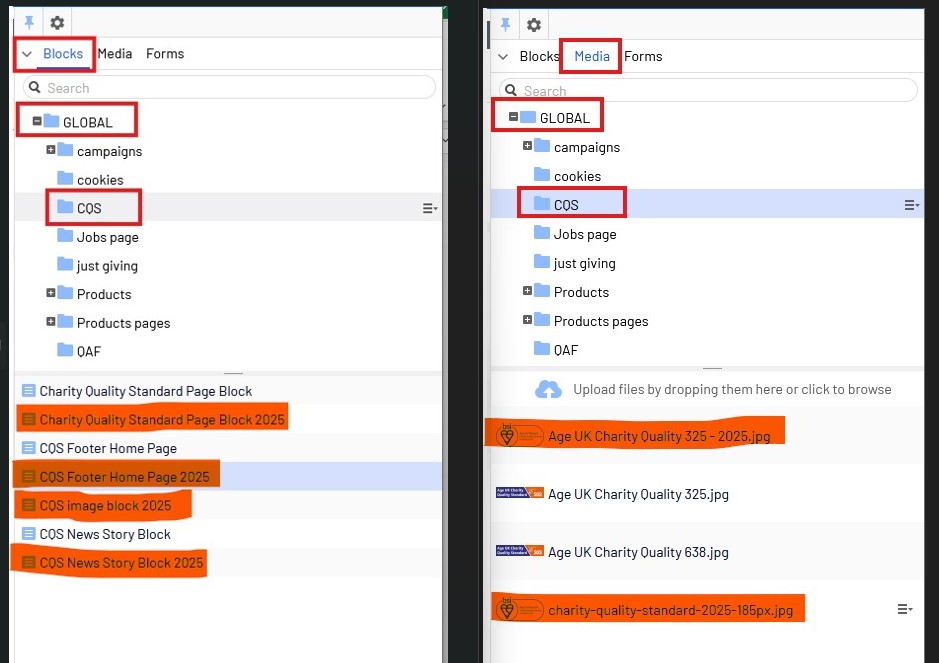
Homepage footer block
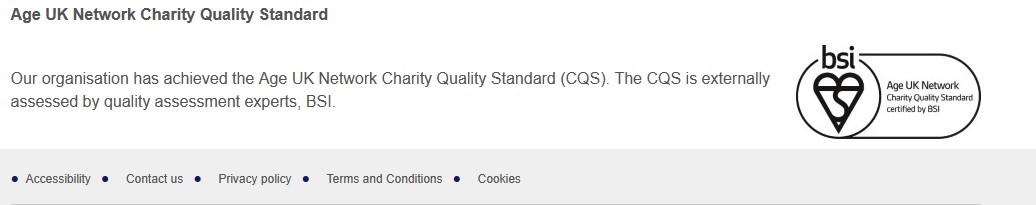
Content
The GLOBAL block we have provided:
GLOBAL > Campaigns > CQS
- CQS Footer Home Page 2025
Drag this into your main content area on your Homepage at the bottom and then publish the page
Charity Quality Standard page
 Content
Content
The content is already generated for you in GLOBAL blocks in the GLOBAL folder (as above). You will to:
Instructions
- Create a new page (either Index or content page with side nav).
- If you aren’t sure how to do this, see our instructions on creating a new page (PDF).
- Call it “Age UK Network Charity Quality Standard”
- Drag the below content into the main content area on your new page from the blocks folder (If you aren’t sure how to drag and drop blocks, please see the video on dragging and dropping blocks).
- GLOBAL > Campaigns > CQS
- Charity Quality Standard Page Block 2025
- CQS image block 2025
- GLOBAL > Campaigns > CQS
- Publish the page
Information for search engines tab:
Page name for Google etc: Age UK [your local partner name] Network Charity Quality Standard
Page description for Google etc: Age UK [your local partner name] have achieved the Age UK Network Charity Quality Standard recognising the high standard of our performance as an organisation.
News article page
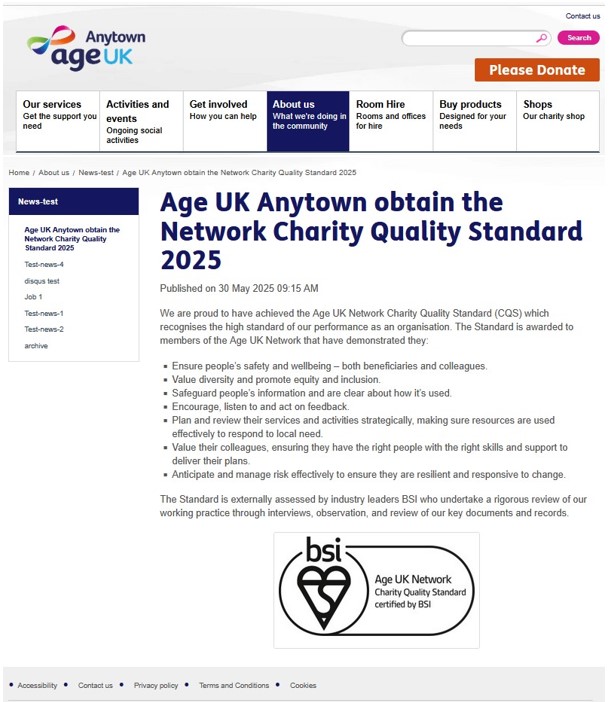 Content
Content
The content is already generated for you in GLOBAL blocks in the GLOBAL folder (as above). You will to:
Instructions
- Create a new page in your news section in a 2025 folder (News article pages ).
- If you aren’t sure how to do this, see our instructions on creating a news article page (PDF).
- Call it “Age UK [your local partner name] achieves the Network Charity Quality Standard“
- Drag the below content into the main content area on your new page from the blocks folder (If you aren’t sure how to drag and drop blocks, please see the video on dragging and dropping blocks).
- GLOBAL > Campaigns > CQS
- CQS News Story Block 2025
- CQS image block 2025
- GLOBAL > Campaigns > CQS
- Publish the page
Information for search engines tab:
Page name for Google etc: Age UK [your local partner name] achieves Age UK Network Charity Quality Standard
Page description for Google etc: Age UK [your local partner name] have achieved the Age UK Network Charity Quality Standard recognising the high standard of our performance as an organisation.
Here is an example of how your news story content could look.
