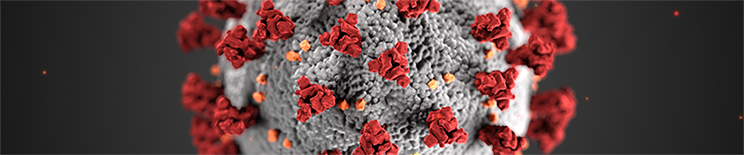 If you need any further instructions on how to do this, please contact partner.content@ageuk.org.uk
If you need any further instructions on how to do this, please contact partner.content@ageuk.org.uk
During the Coronavirus Covid19 emergency period we suggest you update your website to reflect your services. We have supplied a selecion of templates text blocks for your website, which you just need to copy from the Global folder (Global – Campaigns – Coronavirus) and paste into your Block folders.
Content
Covid-19 Webinar
Web Content
Coronavirus Services Table
Covid-19 Webinar
Age UK Teams from Digits & Technology, Content, Brand, Marketing & Social ran a Q&A session to support local Age UKs in their activities during the Covid-19 pandemic
Homepage hero block
The homepage hero block is already generated for you in a GLOBAL block but you must copy and paste the block into your own folders and edit / update it with the correct links/ information about your local Age UK.
Instructions
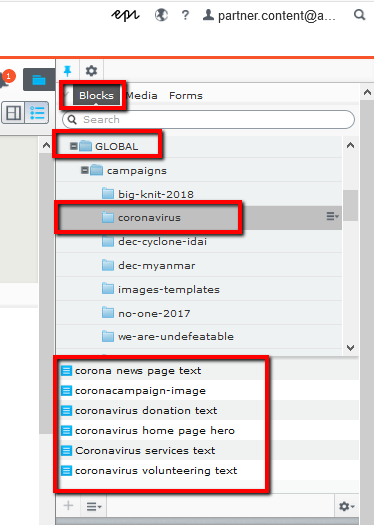
Global folders Coronavirus text blocks
You will find the block in your GLOBAL/campaigns/coronavirus folder, it’s named coronavirus home page hero
Please copy and paste the block into your own blocks folder, then drag onto your homepage Hero content area, then make the relevant changes: e.g. to amend the ‘Call to action’ link to go to the relvant pages or news article. You can only have one hero content block in this section.
If you aren’t sure how to do this, please see page 8 of instructions for using blocks (PDF) or the video on how to drag and drop blocks.
Selection of Coronavirus: Covid19 text blocks
Instructions
You can see all the text blocks in situ here: https://bp-cms.ageuk.org.uk/test-bp/about-us/news2/articles/2020/coronavirus/
You can put these blocks on any pages. Such as a news article or on your services or vounteering pages.
For guidance on creating a news articel, see our instructions on creating a news article (PDF).
Text blocks
The text blocks are all already available for you in your GLOBAL folder under the BLOCKS tab: GLOBAL/campaigns/coronavirus/ folder.
You may want to create a folder called coronavirus you haven’t already.
Under this you may want to create a sub folders for the specific pages
Copy and paste the blocks into your coronavirus folders and amend with your local Age UK details where necessary.
Then drag these edited blocks from the folder direct to the article or other page
If you aren’t sure how to drag and drop blocks, please see the video on dragging and dropping blocks.
Coronavirus Services Table
Services sent out the services survey for local Age UKs to complete so that the national call centre in Ashburton would have the most up to date information on all available services.
As such there is a straightforward way for Local Age UKs to display this information on your websites using the ‘Services block’ available on the Content Management System. An example is Age UK Lincoln & South Lincolnshire.
The information in this ‘block’ is bespoke to your Age UK and is wholly based on the data submitted in the services survey. It must be updated by the allocated staff member who originally filled it out in your organisation, this it to ensure data isn’t overwritten centrally.
Email partner.content@ageuk.org.uk to request your unique code. When you have your code
You will need to go to the global block folder on the right, GLOBAL > Campaign > Coronavirus
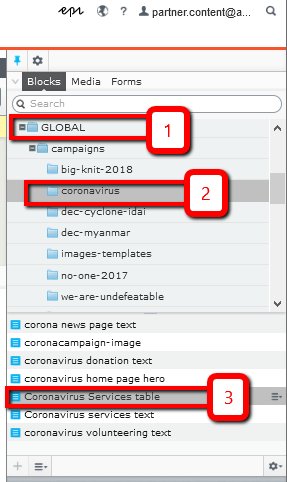
Copy and paste the ‘Coronavirus Services Table’ text block into your own site folder structure,
Go to the code view of the Block <> and underneath the text, paste in the code that has been sent to you.
Save and publish
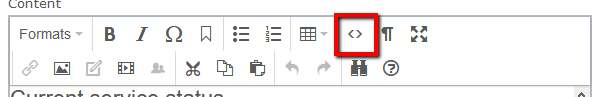
Drag the block to the page you want it to appear on. We would recommend your homepage as it usually get the most traffic. You can embed on other pages too.
Then publish the page you have put it on.
