We know that many Partners use Google Analytics to track your website data and you may have been contacted by Google regarding the changes announced by them to their analytics platform. To adminster any Google product, such as Google Analytics, YouTube, Google My Business, Google Maps etc you will need to use a google account.
Google Analytics:
Universal Analytics (UA)
The current version of Google Analytics is Universal Analytics (UA). All partner sites have a UA ID and the web traffic is available for you to view. The UA ID will be retired by google on 1 July 2023.
If you do not have access, contact partner.content@ageuk.org.uk
Google Analytics 4 (GA4)
Google is replacing UA with Google Analytics 4 (GA4). If you have access to your UA ID you can upgrade to GA4, but google have said they will be automatically creating GA4 properties for those that don’t. However there will be diversity across the network regarding historic al access to your Google Analytics UA accounts.
Options
How you administer your analytics going forward is for your organisation to decide and it is a relationship between yourselves and Google. Age UK have created a new fields in the CMS under Site Settings > Search Engine for you to update with your new GA4 ID.
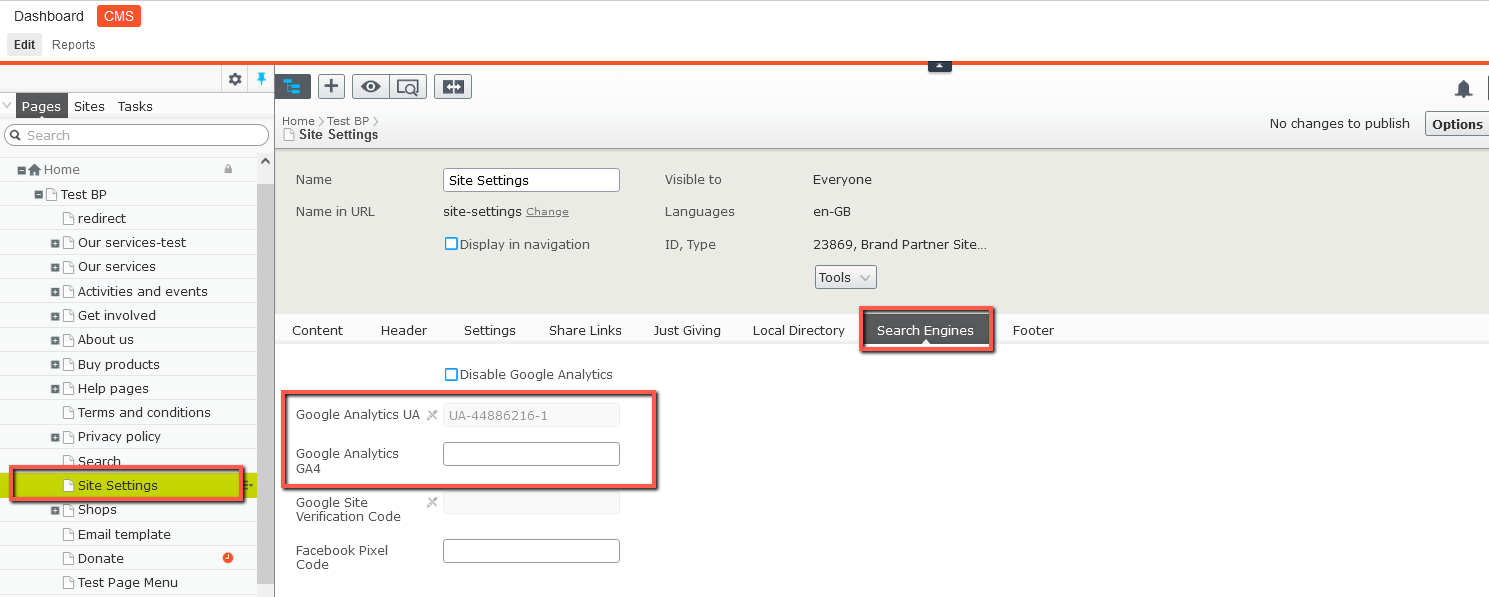
Local partners have a few options for upgrading. Firstly you will need to go to Google Analytics to see what access you have. If you do not have access or have questions, Please contact partner.content@ageuk.org.uk
1. Upgrade your current UA ID
- Access your current Google UA Property
- You or other accounts in your organisation might have the access to upgrade, so check all those that have access.
- For all these accounts, Confirm if you can:
- Migrate to GA4
- or, if Google has automatically upgraded your property to GA4
- Ensure you can access the new GA4 property
- The GA4 property will not yet collect any data (see Cookie Compliance Panel notes below)
- Add the GA4 ID into the EPiServer content management system in the CMS site settings. (see above)
2. Reclaim Current Analytics account
If you have tried all the accounts and you do have access to but you still do not have the permissions to upgrade, then you may need to reclaim the ownership of that analytics property.
To do this you will need to prove ownership of the your website. Follow the guidance here https://support.google.com/analytics/troubleshooter/7264014?hl=en&sjid=5334466716723439732-EU#ts=7271146
You will need to supply Age UK with the following information.
“GooGhywoiu9839t543j0s7543uw1 – pls add {someone@ageukanytown.org} to GA account {12345678} with ‘Administrator’ permissions – date {00/00/2024}.”
Email the details to partner.content@ageuk.org.uk Age UK will upload it to the https://www.ageuk.org.uk/analytics.txt
Contact google
When it is live, contact google directly to prove ownership, and they should assign it to you, then you can follow option 1.
https://support.google.com/analytics/troubleshooter/7264014?hl=en&sjid=5334466716723439732-EU#ts=7271146
However as we have found there is still no guarantee that google will respond, or that this will work…
3. Create a new GA4 property
If you can’t achieve Option 1 and you are waiting on Options 2, or you just want to start from a clean slate, there is also the option to just create a new GA4 property.
Decide which Google account you want to administer it, create a new GA4 account (not an upgrade), using your current google account access, and put it in the site settings above. However remember that this new GA4 ID will not be connected with the old UA ID property.
Then you will have data being collected when the panels go live. If in the meantime you do get access to upgrade the original UA ID, you can upgrade to GA4 and swap it, if not then you won’t have a break in data.
Cookie Compliance Panel
We have now completed the process of adding the Cookie Compliance Panels to Partner websites. You can read more about this, and what you need to do, by clicking here.
If you do have any questions, contact partner.content@ageuk.org.uk
