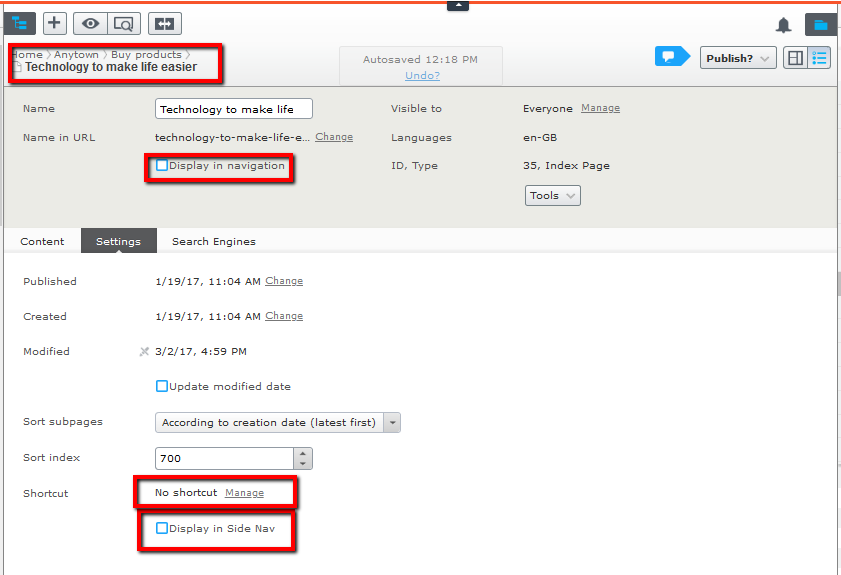TAM Closures – Content pack
Trading Alliance Members (TAMs) are closing. The products section on your website will need updating. You should not do anything until contacted by Enterprises.
If your website has a products section it will need to be amended. The Digital and technology team can do this, and this will be arrange via Enterprises during the closure process. Alternately, you can complete it yourself using the guidance below.
If you complete this update yourself, you will need to remove and replace content blocks on your products pages, redirect certain pages and hide some pages from search engines. Please do not delete or unpublish any pages in the products section.
London TAMs will be different and you will not need to make any changes we will do this centrally.
Step 1
You will be dealing with the products section and associated pages.
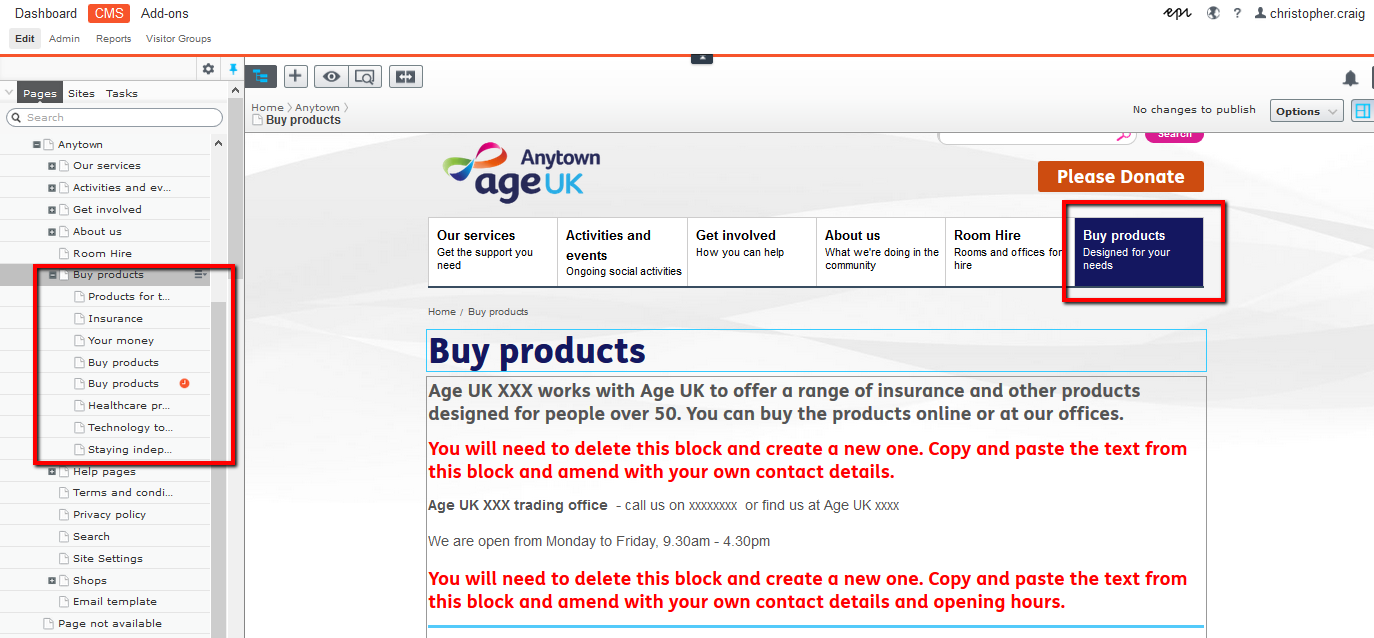
Step 2
There may be some variation but you should have:
- Products landing page
- Products for the Home
- Insurance
- Your Money
- Healthcare products for later life
- Technology to make life easier
- Staying independent at home
Step 3
On the Products landing page you should remove the ALL the content blocks
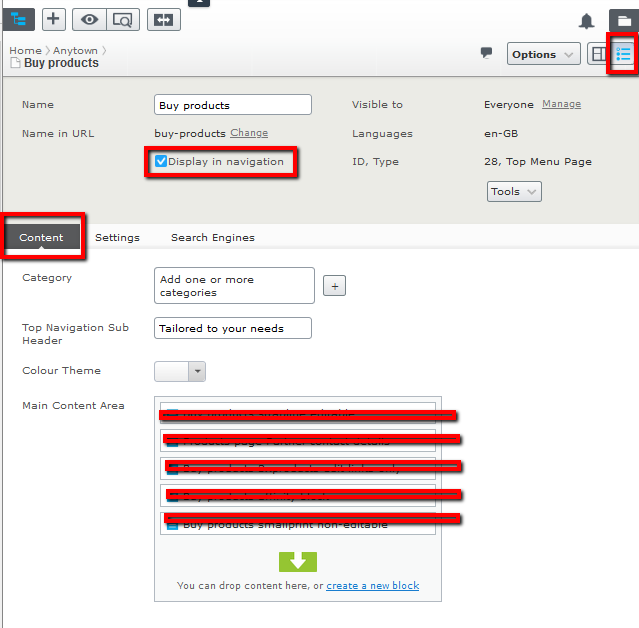
Step 4
In the Global block section, under products pages > Products landing page > TAMS-closure-text-2019
Drag block TAMS-closure-text-2019 on to your now empty landing page
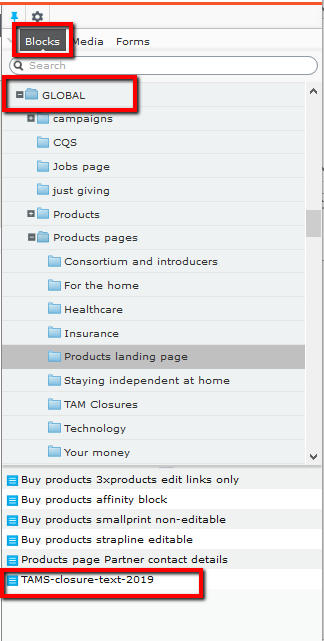
Step 5
Publish the page
Step 6
For all the sub pages
- Remove all the content blocks as above
- Under the search engine tab, tick Apply NoIndex Meta Tag & Apply NoFollow Meta Tag so search engines will not index or follow the page content.
- In the search enguine tab: Untick
- Display in navigation
- Display in Side Nav
- Set a shortcut to Redirect the subpages to the product landing page
- Publish the page